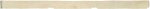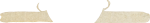These overlays are large, so I've added them to my google drive and set them for download from there. They are not to be installed in Wonderdraft, but are to be used as an overlay with Wonderdraft's Overlay --> Trace Tool. Select the Trace Image from the directory where you saved the overlays.
I have also included the banner backgrounds so you can drag-n-drop them into Wonderdraft (WD) as bespoke symbols. See my example below where I used the banner background in behind a WD Label.
For Best Results:
1. Use the overlay dimensions when creating your map. Set custom dimensions for your map to the same dimensions of the overlay.
2. If you want to scale it smaller then you will have to calculate your new dimensions manually and then use the Scale slider on the overlay after importing it.
Example Maps with Overlays

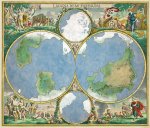
Banner Backgrounds
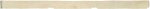
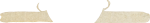
I have also included the banner backgrounds so you can drag-n-drop them into Wonderdraft (WD) as bespoke symbols. See my example below where I used the banner background in behind a WD Label.
For Best Results:
1. Use the overlay dimensions when creating your map. Set custom dimensions for your map to the same dimensions of the overlay.
2. If you want to scale it smaller then you will have to calculate your new dimensions manually and then use the Scale slider on the overlay after importing it.
Example Maps with Overlays

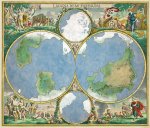
Banner Backgrounds